RED Epic – 5K and HDRx
Here is a quick video of some of my initial camera tests with the RED Epic – (serial number 308, that’s where we got the title…) We spent a little over a week driving around California thanks to Eric Kessler who sponsored our little project and shot a lot of behind the scenes footage that we will be sharing with you over the next few weeks on this blog.
We initially ran into 4 days of very bad weather (rain and high winds) and it took me a little while to configure the camera in terms of handles, rods etc as well as to get to get to know it and the workflow that followed. We’ll be sharing a lot of what we’ve learned with you (most of them will apply directly to HDDSLRs, Sony F3 etc by the way.) We’ll be covering a variety of the gear we used as well as time lapse techniques (that were shot with the Canon 5D MKII and 1D MKIV.)
After the video I’ll discuss two of the most impressive features of the RED Epic – the incredible 5K resolution, as well as their HDRx technology.
EPIC #308 from Vincent Laforet on Vimeo.
5K RESOLUTION:
Shooting video at 5K is nothing short of an eye opener. The images you get are simply stunning. In fact it’s difficult to see the video stream on what is one of the cleanest players on the web (Vimeo’s.) No matter how good the compression – there’s no technology out there today that can do the footage justice. Here is a still frame grab from one of the shots below (make sure you click on the image to see it at full resolution)– it will speak to this much better than I ever could.
Once you start to shoot with a camera like this – almost all video/cinema cameras quickly pale in comparison.
 That being said – an important point should be made: given the current 1080p web streaming/delivery systems – it’s hard to tell the HDDSLR footage and RED Epic footage apart in terms of resolution when the footage gets compressed. You really need to see frame grabs to appreciate what the RED Epic offers on the web. I will quickly qualify that by saying that once you see the footage on a TV screen, on a Blu-Ray or of course on the silver screen (especially a 4K projector) – there’s simply no comparing the two. I now understand why RED initially had a difficult time releasing their demo footage of the Epic to the public – few codecs out there can truly do the footage justice. (They ultimately settled on the X.264 codec.)
That being said – an important point should be made: given the current 1080p web streaming/delivery systems – it’s hard to tell the HDDSLR footage and RED Epic footage apart in terms of resolution when the footage gets compressed. You really need to see frame grabs to appreciate what the RED Epic offers on the web. I will quickly qualify that by saying that once you see the footage on a TV screen, on a Blu-Ray or of course on the silver screen (especially a 4K projector) – there’s simply no comparing the two. I now understand why RED initially had a difficult time releasing their demo footage of the Epic to the public – few codecs out there can truly do the footage justice. (They ultimately settled on the X.264 codec.)
While the 1080p compressed footage online doesn’t do justice the resolution – you should still be able to notice the incredible latitude of the image, and the milky smooth gradations from light to dark and from one color to another. This is the closest thing I’ve experienced in the world of motion – to shooting a still image. It’s simply a pleasure to shoot with this camera. As you saw from yesterday’s article – pulling frame grabs from the footage is a pleasure too. Over the next few weeks I’ll discuss some of the best techniques for obtaining the best still grabs from video – both in terms of how you shoot them, as well as the post software involved that gives you a variety of exciting technical options.
So why 5K some of you may ask? Well for one, it’s "future proof" – or we can expect it to be high enough resolution to look good on displays for years to come. It’s also exciting to know that with a camera that is not much larger than a Hasselblad H4D – you can have your footage projected on any silver screen in the world.
The 5K resolution (5120 pixels horizontal by 2700 vertical) was one of the deciding factors in my purchasing this camera – but not for the reason that some of you might assume. What truly inspired me was the ability to shoot handheld footage at a high resolution, knowing full well that I could later stabilize it with technology such as Adobe CS 5.5’s Warp Stabilizer.
I’ll be showing specific examples of that next week. I think it has a good chance of changing the way we shoot our films – as we no longer need to obsess on getting that perfectly smooth slider or steadicam shot… Warp will not only take care of a bump here or there, when used correctly, Warp Stabilizer can actually make an imperfect handheld move look like it was shot on a dolly track.
Again I’ll post on this very soon. But the point is – the technology does this by cropping into the frame to remove movement – so one obviously needs to be working off of higher resolution footage to output to 1080p for example.
Working off of 4K is ideal for outputting to 1080p. The Epic gives you 5K which gives you a lot of wiggle room – and near lossless results when you do it right. When you’re shooting 2K (say on Arri’s Alexa one of the other leading cinema cameras today) you don’t have much to crop into. That’s something to keep in mind for all cameras that are limited to 1080p or 2K. The more pixels you start off with – the more you can correct for in post. In fact you can punch into the same shot/setup and get both a wide and an medium shot from the same frame…
Warp Stabilizer is truly AMAZING – and I’m not exaggerating here. This technology has the potential to change the way many of us shoot – allowing us to rely less on complex stabilization devices – and more on smaller less complex camera support platforms. This will allow filmmakers to shoot with a bit more freedom – which is exciting. More to come…
HDRx – High Dynamic Range cinema:
 Here’s another frame grab from the video above (make sure you click on the image to see it at full resolution.) This shot uses RED’s HDRx technology. Basically – it’s like HDR for still photography. The Epic shoots two shots virtually at the same time. The first one is shot at the "normal" shutter speed/angle you set, and the second at a faster speed, letting in less light. You can tell the camera if you want the second exposure to be 1 stop darker all the way up to 5 stops darker – that leads to a pretty incredible potential of 18 stops of latitude.
Here’s another frame grab from the video above (make sure you click on the image to see it at full resolution.) This shot uses RED’s HDRx technology. Basically – it’s like HDR for still photography. The Epic shoots two shots virtually at the same time. The first one is shot at the "normal" shutter speed/angle you set, and the second at a faster speed, letting in less light. You can tell the camera if you want the second exposure to be 1 stop darker all the way up to 5 stops darker – that leads to a pretty incredible potential of 18 stops of latitude.
I’ve found that 3 stops is a good number to go by in terms of the range that I need. So far I’ve been so incredibly impressed with the sensor’s normal latitude that I find you’ll need HDRx in only extreme lighting situations. If you keep and eye on your histogram as you shoot (and make sure no red tally lights show up) – you can almost always keep those highlights in range.
 If you look carefully at the HDRx snapshots to the left (make sure you click on the image to see it at full resolution) – you’ll see that the 3 stop range works just perfectly to hold the highlights of the sun, and the hot spots in the water just underneath it at Mono Lake. As we all have come to know: film is the master of holding highlights. Digital is the master of digging into shadows. Yet the tell tale sign of a digitally shot image (especially in cinema) is the lack of highlight detail relative to film. HDRx is the first step in eliminating that distinction. It’s incredibly exciting.
If you look carefully at the HDRx snapshots to the left (make sure you click on the image to see it at full resolution) – you’ll see that the 3 stop range works just perfectly to hold the highlights of the sun, and the hot spots in the water just underneath it at Mono Lake. As we all have come to know: film is the master of holding highlights. Digital is the master of digging into shadows. Yet the tell tale sign of a digitally shot image (especially in cinema) is the lack of highlight detail relative to film. HDRx is the first step in eliminating that distinction. It’s incredibly exciting.
So does this spell the end of film era then? Well… no. Not not so quick!
There is of course a catch to this impressive technology. If you think about it, the camera is taking two exposures with different shutter speeds. When you consider that most of the cinema/video footage you see has motion blur in it – you can start to see the current pitfall of the technology as it stands: one of the two exposures will be blurrier than the other one, because the one shot at a higher shutter speed/angle in effect has less motion blur to it. If you think of a car moving left to right at full speed shot at 1/48th of a second – it will be blurry and make a horizontal shape of sorts. The same car shot at 1/200th of a second (2 stops faster) will not make as long of a stretched horizontal shape – it will be noticeably sharper (and smaller if you will.) When you sandwich (blend) the two exposures together to get the most dynamic range – the highlight areas don’t match because they are not identical.
Ergo the one main challenge with this technology: it is ideal for the type of footage shown here – but not yet suited for fast moving subjects. Shooting an action movie with this technique will lead to some interesting challenges. Quick pans or tilts are to be avoided… for now at least.
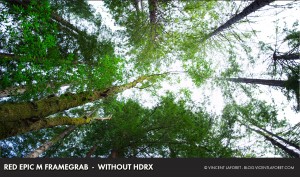 But deveopers are already working on new software will only help to make this current limitation less of an issue. I know that both RED and at least two other companies are working on plugins to extrapolate the motion blur mathematically. This technology is so new that it can only get better with time and with new plug-ins, techniques and complex algorithms.
But deveopers are already working on new software will only help to make this current limitation less of an issue. I know that both RED and at least two other companies are working on plugins to extrapolate the motion blur mathematically. This technology is so new that it can only get better with time and with new plug-ins, techniques and complex algorithms.
Look at the example of the Redwood trees (w/o HDRX) shot near Ft. Bragg to the left – a nearly impossible dynamic range challenge for any camera – film or digital.
Here is the same example shot with HDRx set to 3 stops higher and blended with the image above. Notice the increased detail in the highlights, in the branches as they reach the overcast sky. When used properly this technology is rather impressive. The challenge is to master the right mix of exposure – as many of you know from a recent post, I’ve never been a huge fan of HDR techniques for still photography.
 If you go too far with this technology with the Epic – you can get the same surreal results you would with heavy-handed HDR photography of course. What I have found interesting – is that I expose my digital frames a bit more like I would expose negative stock/film when I use HDRx. In other words I open up more to capture more shadow detail on the "normal" exposure, knowing that I will then blend that exposure with the second darker exposure (that has more highlight detail.) Both RED’s RED CineX software and Adobe CS 5.5 support the blending of the two files very nicely.
If you go too far with this technology with the Epic – you can get the same surreal results you would with heavy-handed HDR photography of course. What I have found interesting – is that I expose my digital frames a bit more like I would expose negative stock/film when I use HDRx. In other words I open up more to capture more shadow detail on the "normal" exposure, knowing that I will then blend that exposure with the second darker exposure (that has more highlight detail.) Both RED’s RED CineX software and Adobe CS 5.5 support the blending of the two files very nicely.
Of course this DOES mean that you are shooting two files instead of one – and nearly double the amount of data. That’s a consideration given the massive amount of data this 5K camera is already shooting. The RED Epic shoots around 3 GB per minute at an 8:1 compression setting according to this series of tests. Yes – you read that correctly – THREE GIGABYTES PER MINUTE! So with HDRx turned on – you’re shooting nearly 6GB/minute. That’s a full 5K of course – and with a high quality compression setting. You can choose to shoot at a 12:1 compression setting and find yourself shooting closer to 2 GB/minute. Keep in mind also – that the Epic is shooting in a RAW format – similar to Canon .CR2 files… leading to a much larger files size – and a pretty incredible latitude to grade/color correct from.
 So what does Epic’s HDRx look like compared to a RAW Canon 5D MKII .CR2 file? Check out the image from the Canon on the left. This is far from a scientific result, as the two images were made at different times of day with two different lenses. One was shot with a Canon EF 14mm lens on the 5DMKII, and the other on the Epic with a Duclos 11-15mm lens. The CR2 was processed in Adobe Camera RAW with the maximum highlight recovery settings applied (in Recovery and Highlights.) While not empirical – it does show the two are not very far apart. The Epic is rather impressive in fact.
So what does Epic’s HDRx look like compared to a RAW Canon 5D MKII .CR2 file? Check out the image from the Canon on the left. This is far from a scientific result, as the two images were made at different times of day with two different lenses. One was shot with a Canon EF 14mm lens on the 5DMKII, and the other on the Epic with a Duclos 11-15mm lens. The CR2 was processed in Adobe Camera RAW with the maximum highlight recovery settings applied (in Recovery and Highlights.) While not empirical – it does show the two are not very far apart. The Epic is rather impressive in fact.
Parting thoughts:
As I mentioned at the start of this piece, we’ll be releasing a series of behind the scenes videos related to this shoot up and down the coast of California. We shot with the Epic, the Canon 5D MKII, and Canon 1D MKIV. Well look at gear from Kessler Crane, O’Connor, Zeiss, Schneider Optics, Duclos, Mitra 3D Microphones, MaxxDigital, Element Technica, Anton Bauer, G-Tech, and how Adobe’s CS5.5 handles this massive amount of data (quite well!) There’s a lot to learn – and as I mentioned almost all of it applies to the Epic as well as HDSLRs and other camera systems out there. It’s been a fascinating ride to say the least.
What’s the only frightening thing? The amount of data that one shoots with the Epic is scary – this kind of quality has a price. I’m going to buy stock in G-Tech. In all seriousness, I’m going to be buying a lot of hard drives…. and so will we all I think – regardless of what cameras we use in the future!













Hi Vincent. I followed the link to Lakeviewproductions regarding the amount of data storage required for the Epic footage. I think you may have read that incorrectly? Their page specifies 3GB per MINUTE, not per second.
Regardless, a great post, and looking forward to hearing more!
Vincent Laforet Reply:
June 9th, 2011 at 1:59 am
Late night posts are ALWAYS DANGEROUS! 😉
Love the BMW 5er Touring…
AWESOME 🙂 Thanks for the rad glimpse into the world that is “EPIC”!
This camera has such a latitude that can be perceived also on an average monitor. I’m kind of speechless. You were right, all the other cameras pale in comparison. The opening shot looks like 3D.
Vincent, I have a question for you: do you think 3D has a future? To tell you the truth, I find watching a 3d movie very annoying: I find 3D an invasive technology. I would rather contemplate a 2D movie with this EPIC latitude. What do you think? (Again, thank you for this article)
Vincent Laforet Reply:
June 9th, 2011 at 2:08 am
I agree. And quick and to the point: other than for animation and sports – I SERIOUSLY DISLIKE MOST 3D … nuf said.
Otherworldly.
This is awesome stuff man…
makes me wanna cry though as I’d never ever ever ever ever ever be able to afford it, haha 🙂
hopefully the Scarlet will be ready soon and not a crazy price for us 5DMKII users.
Beautiful shots there Vince! I am speaking with more and more clients that would like to mix video with their still photography shoots and I know the Epic would allow me to grab frames for print.
(If you’re ever in Miami – please say stop by and say Hi 😉
“What truly inspired me was the ability to shoot handheld footage at a high resolution, knowing full well that I could later stabilize it with technology such as Adobe CS 5.5′s Warp Stabilizer.”
Unless Warp Stabilizer is radically different from FCS Smoothcam – I wouldn’t count on hand held. We’d also need to shoot with high shutter speeds to reduce the heat waves of motion blur wafting across the picture. And the planar warping as the point of view of the camera twists, like the image is projected on a rubber screen.
That’s what I get from Smoothcam. That’s how I came to regard a monopod as ‘handheld.’ Is Warp Stabilizer different? Anyone?
Vincent Laforet Reply:
June 9th, 2011 at 4:36 am
Night and day different … Stat tuned for proof
Dan Reply:
June 9th, 2011 at 4:26 pm
One of the things that makes Warp Stabilizer special is that it is not limited to a planar warp, and so can handle parallax changes that other stabilizers can’t.
Just try “3D warp stabilizer” on youtube. Speechless.
Brilliant work there Vincent. I’m sure I noticed a graduatd ND filter used on a couple of shots?
Also, another advantage of 5k woud be shooting wide and then cropping to various parts of the frame for close ups and so on. So one Epic could easily replace multiple cameras shooting at different focal lengths. Providing you’re not after the look you get from a particular lens, such as a portrait lens.
Vincent Laforet Reply:
June 9th, 2011 at 11:11 am
Yes – exactly! Great to punch in from on wide shot to a medium shot from the same take in a cut…
V.
Project looks stunning. What are your thoughts on the Chromatic Abberations/Fringing that seem to be showing up on the MONOFull shot in the mountains in the distance from a photo standpoint? I know its probably not as much of a big deal in cinema, but with a still image, especially in a large format print, these are things that folks can fixate on for years.
Is this coming from, or a common issue with Cine lenses as opposed to still lenses? From your experience are there different priorities placed on the performance factors of Cinie glass vs. Still Glass? Is there any way to run the frame grabs through ACR or LR to help in their native RAW formats to help mitigate fringing?
Thanks for taking the time to put this together. Hope all is well.
despite the fact that 5d is softer than its rivals, it still has sharper and more accurate output IMHO
Have you shot anything at 48FPS yet Vincent? I am really curious to see what it looks like. It’s also really good to see what the EPIC can do in your hands. I was able to catch the RED Theater screening at NAB and was blown away by how good the image was on a big screen. You’re right in that it won’t look anywhere near as good on any current streaming platform.
Looking forward to your series of BTS posts.
Vincent, thanks for posting this; I’ll be anxiously awaiting your footage with warp stabilizer, because one of the reasons I’m going for epic x is the possibility of (almost) fully going handheld; I wonder if you have any experience with Mercalli, and how you think it compares to warp stabilizer?
Vincent Laforet Reply:
June 9th, 2011 at 10:46 am
You are not alone (with the idea of going almost fully handheld)
Tonypasta Reply:
November 8th, 2011 at 2:00 am
hi there. I have been experimenting shooting epic + warp stab and mercalli in premiere. for me the results are pretty much the same but the great thing about mercalli is that it’s right in the premiere timeline (after effects and epic don’t seem to get on aswell as premiere and epic even with the dynamic link). Mercalli puts a MASSIVE hit on render times however
Awesome footage. The firetruck really stood out, color and detail are unreal even on my crappy monitor.
Thats do true about buying stock in G-Drive. I hope them and drobo hurry up with some thunderbolt action!
Footage looks sick so far!
I saw through Tom Lowe’s twitter you were out shooting. I was wonder what it was for.
Freedom from expensive steadycam’s and rigging would be amazing. To say the least. What low budge production or wedding videographers(like me) could do when they only have o rent a 5K camera instead of that plus a bunch of camera support.
Face of BTS videos will be changing for sure.
I think it important not to get carried away here.
The 5K that this camera offers is outside the imaging area that nearly all current cinema lenses are designed to cover under normal circumstances. Its an area outside S35 that adds the extra 1k. As a result a whole heap of top end PL cinema lenses do not hold up optically in the corners when you shoot at 5K. We’ve tested it. A good reason why at least one of the current 3D films using this camera is shooting at 4K as a result…. Rather than getting 5K into a super35 image area they have basically bolted the extra bit on round the outside making the chip bigger.
The camera is being used on these productions for one main reason. Form factor. 3D rigs with the Epic become useable. Try lifting an Alexa based rig and you will do your back in.
Dont get me wrong, the camera is a game changer but purely because of its size/performance ratio.
Not soley because its the best imager on the market (which it isnt). And not because it can replace a still camera due to its size (as you will know the instant you pick the lead packed cube up in your hand – it weighs a ton for its size)
The Alexa is currently the best imager out there (and yes i know its 2K – but you need to see comparative footage projected on a cinema screen to realise that this 2k 4k 5k numbers game is not what its all about), but the Epic is pushing the technology front forward in leaps and bounds.
The next Bond film will be on the Alexa not the Epic for good reason.
But if it wasnt for RED we wouldn’t have the Alexa at all.
So keep at it RED. You have, and will continue to change the game, even if you are never the best.
Vincent Laforet Reply:
June 9th, 2011 at 3:02 pm
Apple v Microsoft
Coke v Pepsi
Nikon v Canon
this is an argument no one will EVER win. The Alexa is a GREAT camera – awesome in fact. So if the Epic. In different ways each has their own clear strengths. ‘nuf said.
Ballbuster Reply:
July 1st, 2011 at 12:50 pm
you sound like one of those back seat driver types that will never own either camera.
Really Beautiful! Sounds like a server, Xsan, FC RAID or thunderbolt, final cut server in the van is on order!
I dont understand the point to get a 5K camera just to crop it in the AE warp stabilizer. If you get this camera for professional work, that includes hiring a professional stabilizing system and a trained operator with it, if you need stable moves. To spend $58K (or $3K a days rental today), just to safe in steadicams makes no sense. Warp Stabilizer is indeed amazing, and you have here a wonderfull video and blogpost, just dont understand that statement.
Keep the good work
Vincent Laforet Reply:
June 9th, 2011 at 6:30 pm
Nothing will replace a professional steadicam operator. Sometime the budget (or your personal project) makes having one unrealistic. That’s when Warp comes in… as a shooter it gives you a lot of freedom to move around and take changes…
Really appreciate all the effort you are putting in to getting all of this information out there. Thank you.
Davinci resolve has much better stabilizer then adobe does check there demo you can see the incredible change and they are using Red One footage.
http://www.blackmagic-design.com/products/davinciresolve
Vincent Laforet Reply:
June 9th, 2011 at 6:32 pm
Will check it out for sure!
I remember that video you did with the 5DMII back in 2008, of course this is obviously that much more mind blowing. I appreciate your insight on all of this stuff regarding still and cinema. Technology is truly amazing, since it shows what is possible and it is always changing, always improving. Keep up the great work. 🙂
While there is plenty to be said about the fact that its 5k, I’m not all that impressed with the stills. To my untrained and unprofessional eye (and a 5DII owner) they look way noisy. Maybe I’m missing something.
@Mike M, The fact is that they were taken with a video/cinema camera – NOT a still camera. Expand your horizons and think a few years down the line…
Thanks for the frame grabs and info!! I’m glad you got this camera in your hands. I hope these blog post land you some high budget jobs with the Epic!! Also wanted to say thanks to Jim Jannard and the guys are Red for making this camera.
Hi Vincent,
Thanks for the writeup and photos. I’ve owned a Red One forever and a day and I would agree with Mike that the stills don’t look as good as they might for some reason. The noise in the sky of the SunsetWide1.jpg looks typical of older compression artifacts I use to see on the Red One which I haven’t for a while.
I thought maybe the quality was being lost somewhat in the conversion to jpeg perhaps? As a suggestion using Redcine-X you can actually take an R3D snapshot from your videos. People could then download and get to know Redcine-X for free from Red.com and have a play with your snapshots and see them without any jpeg compression. They open up the single frame as you would a full R3D file in RC-X, then they can play with the HDR-X feature themselves too, might make for a good educational blog perhaps? Understandably you can’t watermark your images doing this so perhaps it’s something you’re not too keen on.
Again thanks for the writeup. The images are looking great.
All the best,
Paul
Vincent Laforet Reply:
June 9th, 2011 at 11:53 pm
It was all done through Red Cine X – the noise you’re seeing is from HDRx – for some reason it is adding a bit of noise to the image.
Epic indeed! It’s truly exciting times when these breakthroughs are happening so quickly. Thanks so much for keeping us on the cutting edge!
I take your point. The slant of your post seemed to be about quality.
Having worked on Scorcese’s 3D Alexa movie last year, and one of the 3D Epic movies at the moment, there is a difference in image quality.
But yes different strengths.
And the Alexa 3D rig was a pig!
Vincent Laforet Reply:
June 10th, 2011 at 9:57 pm
That last point you make is VERY a propos.. I LOVE the Alexa – but no way I can shoot with it on my own: ergo my owning the Epic – and renting the Alexa if and when I need it for jobs.
Vincent. Do you see some kind of way in the future to grab a Red frame and keep it in a raw format, like DNG or something? Right now, all I can see is that the Red software has to convert to something like a 16-bit TIFF file. Be great to get a raw still instead. Thoughts?
Vincent Laforet Reply:
June 10th, 2011 at 9:56 pm
They have an R3D still format built in – just waiting for Adobe to support it
Epic makes the world look like plastic. Stills look awful. All this talk of stabilizers belittles a 100 years of film making technique. Everybody’s lost their minds.
Vincent Laforet Reply:
June 10th, 2011 at 9:55 pm
Sounds like the emperor is afraid to lose his clothes! sorry – you typed in that name yourself!
@Manuel de Teffé, I’m not sure, but I think the two opening shots are Canon time lapses…
For each job, the right tool.
Vincent Laforet Reply:
June 10th, 2011 at 9:55 pm
Correct and correct
Stunning video from an obviously amazing camera. I wish I could have time to play with one.
About 45 seconds in, at the top left, is that schmutzh on the lens? Or the sensor?
Vincent Laforet Reply:
June 10th, 2011 at 9:53 pm
On the aliasing filter – since cleaned 😉
I apologize, I’m being a pain in the ass but this is the anal retentive editor in me, in the credits, it’s “Software” not “Sofware”.
Vincent Laforet Reply:
June 10th, 2011 at 9:53 pm
Want a job?
Impressive results. I liked your text better than most of the images. Talk about your enthusiasm and how well it transferred on the page. The final image is breathtaking. I did see a bit of flickering on the tilt up shot lake/Mts/grass like that of auto iris turned on.
Your ideas and opinions on where things are headed are very strong and should influence many people.
To all of those who can’t afford an EPIC, get a Scarlet, to the rest, be aware that you have a piece of gear with very high reselling value after you’ve used it to produce outstanding results. Its not money down the drain, its an investment and probably better than a bank deposit with a falling dollar!
@Vincent Laforet, That’s because of the underexposed stream. It’s best to shoot at 320 or 400 ASA in HDRx mode.
Vincent Laforet Reply:
June 10th, 2011 at 9:53 pm
Thanks!
Pretty cool! This technology is truly amazing, but it comes at a cost, and a big one at that. So for the average shooter, videographer, DP, whatever you want to call yourself, who’s work is mostly seen via the web, it’s impractical. And yes, you will practically need to own your own hard drive company to have an adequate amount of media on hand. But, I digress, it is fun to look at!
Salut Vincent !
J’aimerais premièrement te remercier pour l’information que tu partages avec nous.
Merci !
Deuxièmement, juste une petite faute de frappe dans le texte du blog;
Dans le paragraphe suivant:
“I’ve found that 3 stops is a good number to go by in terms of the range that I need. So far I’ve been so incredibly impressed with the sensor’s normal latitude that I find you’ll need HDRx in only extreme lighting situations. If you keep and eye on your histogram as you shoot (and make sure no red tally lights show up) – you can almost always keep those highlights in range.”
Ça devrait être “an eye” et non “and eye.”
Ouais, je peux être con comme ça des fois.
Désolé.
Encore un gros merci de ta générosité!
Un bonjour de New York !!!
Wendell
A couple little edits for you:
1. Its Blu-ray, not Blu-Ray.
2. Its x264, not X.264. Also, x264 is not a codec. It is an open source implementation of the H.264 CODEC.
Thank you for sharing, I enjoyed it.
Vincent – Just curious. What system are you using to edit RED? I noticed you mention Adobe Premiere 5.5. Are you running it on a PC or Mac? Acceptable performance?
P.s. It would be cool to add in your gear section a computer section that documents all your non camera gear and software for us to reference.
Keep up the amazing work. I agree with other say here about your writing style. It feels very genuine and you can feel the enthusiasm.
hello Vincent,
i try to shoot a commercial for german beer in a few days in germany, and i read your blog every day.
i am pround to shoot it with the first epic in germany who arrived last week in germany.
in the last 3 years i shoot with all reds and i do more than 2000 minutes fictional tv serials on it, but now i am a little bit exited about
the epic.
what i like is that it is always a little adventure to open new doors into a new resolution world.
what do you think, what is the most important difference between the mx and the epic?
how handsome is she, exept for the assistant?
maybe you have some good ideas , because you have a lot of experience.
thanx a lot .
oliver
After seeing the still, B&W HDR image of Endeavour (http://www.nasa.gov/topics/shuttle_station/features/sts-134_launch_photo-video.html), I hope that you or someone else are given the opportunity to shoot the last shuttle launch next month in HDRx.
Why do you use Adobe and not avid?
Vincent Laforet Reply:
June 14th, 2011 at 11:37 am
I’ve used Avid with editors. I guess I just feel more comfortable with the interface. The high price tag also makes it difficult for me to recommend to my blog audience compared to the $1600 production premium and now $299 Final Cut X.
@Vincent Laforet, Are you primarily running Adobe on PC or MAC? Curious about Premiere’s performance on a Mac.
Vincent Laforet Reply:
June 15th, 2011 at 12:34 am
All Mac. I am told that the software is better on PC if you are using video cards due to architecture… v
Vincent Laforet Reply:
June 15th, 2011 at 12:34 am
Especially if you use the NVIDIA CUDA card…
Hi Vincent, thank you thank you thank you for the the great blog.
Have you tried Zeiss CP.2s yet on the EPIC? I’m just starting out building a lens kit (having been mostly and editor or director in broadcast for a little over a decade) and wondering if you think the CP.2s are a good fit with EPIC? (I’m awaiting the Epic S in autumn which probably gives you an idea of my lower cost budget).
Again, thank you!
Vincent Laforet Reply:
June 15th, 2011 at 11:57 pm
They are FANTASTIC! Remember you are cropping into a lens intended for full frame use – so you are getting the sharpest section of the glass. Hands down go for it!
@Vincent Laforet, Thanks! It hadn’t dawned on me that it means cropping to the sharp middle section. Do you know if they will work with a low cost PL mount adapter on a 7D? I already own a 7D and it would be great to order them with the PL mount rather than order them with EF. Really appreciate the help, thanks.
Vincent Laforet Reply:
June 16th, 2011 at 4:34 pm
They are made to switch back and forth easily… you can switch on set from PL to EF w/ the CP.2s…
@Jeremy Stephenson, Check out Primitive Mind Productions HDR demo at http://www.Primitivemindproductions.com We can apply our HDR technology to both Film or Video.
@Vincent Laforet, LOL. I wouldn’t mind volunteering some time. I’m a newspaper staffer who is trying to learn as much as I can, as quickly as I can.
@Vincent Laforet, Ya, damn filters always get crap on them.
What do use to calibrate your monitor for post work?
Vincent Laforet Reply:
June 22nd, 2011 at 5:10 pm
X-Rite products – some are on my site in the gear page and a new one is about to be released shortly…
@Emperors’ Clothes, everyone but yourself…right??????RIGHT!
is there any difference between epic m and X – in terms of the options and image it produces
Vincent Laforet Reply:
July 15th, 2011 at 12:02 am
Not to my understanding.
Impressive video, I can understand why some people might not like the ‘look’ of the epic but I think it’s still a remarkable piece of equipment.
I was assuming the low light timelapses were a string of long exposure shots converted to frame by frame video?
Please do explain. Cheers.
Vincent Laforet Reply:
July 21st, 2011 at 10:28 pm
low light are time lapses shot w/ the 5D and the kessler cineslider/shuttle pod w/ the Oracle yes – compiled in After Effects – v
Lovely footage!
I’d say, however, that I do not share your excitement over Warp Stabilizer – it works great when it works, but this is far from all the time, and it almost always looks kind of off and/or a bit stomach-churning.
Producers should continue to expect to pay for adequate crew and for adequate tool access if they want top-flight work.
I think you should be careful about what you say – some of our clients read your blog, and claiming that dollies and trained Steadicam operators can be replaced by a post effect does not help any of us, does not even help them.
It is also not true that you cannot tell the difference between Epic and HDSLR footage on the web, or even in SD – much better dynamic range, extreme grade-ability, no skew and no moire at all, no weird other line-skipping artifacts (like overly thick-looking facial hair) not to mention the 5D’s true resolution which is visibly less than 720p – these can all easily be seen, even on Vimeo, even on SD-DVD.
Producers should not be misled into thinking that a Red or an epic will not give them far better results even if the target is Web-only.
Vincent Laforet Reply:
July 29th, 2011 at 10:02 am
It’s DEFINITELY not a substitute. If you are doing small moves where there isn’t too much parallax or small dolly type moves it can work quite amazingly. That being said: it cannot replace long steadicam or dolly moves. There is no substitute for that. It’s tough to make everyone happy as to some the results will be quite acceptable. Point being: I still use dollies and steadicam / sliders on my production when time allows. When I’m in a rush – I’m willing to give it a go and fix a small move in post – but I know there is a risk. I understand your comment and take it to heart. Producers will always go for the easy fix – and scream when it doesn’t look right in post. Your (and my job) is to know and understand the tools, and when they DO work and when they DON’T and to educate the producers. The truth is some pretty amazing things can be done w/ Warp. The other truth is that some pretty disastrous results can happen too when you use it on the wrong subject. I’ve yet to post a full post on Warp and will do so soon as I am more in line w/ you than you think!
Envisage achat Red Epic- M + équipement
Connaissez- vous agent sérieux parlant français
Vincent Laforet Reply:
August 8th, 2011 at 2:44 pm
Ils ont un nouveau bureau en Europe… (RED)
Nothing about sound sync code locking on the EPIC are we to rely on the good old clapper?
Vincent Laforet Reply:
August 19th, 2011 at 1:57 am
Epic has timecode and genlock etc. all works!
Dirty lense or sensor at :44
Bummer dude
Hey Vincent,
I love what RED manages to achieve thanks to its clever HDR-x technology. However, there are also poor man’s solutions to this, either by shooting a scene sequentially (first expose for foreground, then background) or simultaneously with two cameras on a 90 degree angled 3D rig (you want to *avoid* the parallax). I wrote a post about this a while back on ReelSEO.com (http://www.reelseo.com/hdr-video-3d/) and devoted a group to it on Vimeo (http://www.vimeo.com/groups/hdrvideo).
Vincent,
What is the absolute minimum requirement of gear to operate this camera? And do you know the weight of that setup?
Can you operate everything from say the handgrip with one battery and one SSD?
Can you put it on a regular tripod without any special mounting plate?
I´d like to add it to my kit. But I want a bare minimum to carry around.
Absolutely great article! Thanks
@Vincent Laforet, You have to really watch for movement blur with stabilization. It’s very difficult to know whether you have the shot on the day because the difference between an unsteady image and one which has blurred frames is hard to know until you’ve run warp. It’s hit and miss but when it hits it can be beautiful at 5K
Please have mercy on us and post maybe 3gigs of free 5k footage for us aspiring artist to play with in red cine x
Vincent Laforet Reply:
November 22nd, 2011 at 9:52 pm
If you can find someone to host it… game on…
thank you .i love this camera o my god
Hy Vincent,
Great images!! Well done!
Which Lens or Filter did you used for the Image with the starsun??
(2SideBySide.jpg) picture?
And what was your stop?
I would like to make some shots like this but i don’t know which lens does work.
Emmanuel Lubezki made nearly the same shot with the sun in Tree of life..
Thanx a lot.
Joni
Vincent Laforet Reply:
December 26th, 2011 at 3:15 pm
Not the lens – f16 is the trick – often called “sunny-sixteen” for that reason
I see that many of the underwater housing manufacturers are gearing up housings for the Epic. Equinox Housings has already released theirs and there are sure to be more. In your opinion, what do you think are the most important functions to have control of underwater, if I opt to go with this camera and an underwater housing?
Vincent Laforet Reply:
January 7th, 2012 at 6:04 am
Exposure obviously – and control of focus. Then everything else is a plus. My main concern would be to see how the Epic did w/o any ventilation in a closed box underwater… it’s a hot little number…
how much gb (i mean storage)of 5k dpx image of red epic (when converted) and a raw image will occupy
Vincent Laforet Reply:
January 19th, 2012 at 8:45 am
Check out Katadata – an app that will calculate all this for you – http://katabatic.tv/katadata/
what is the difference between arri alexa and red epic
Vincent Laforet Reply:
January 19th, 2012 at 8:44 am
In Short: Alexa 2K max. 120 fps Max. Shoots RAW. Holds highlights better than almost all if not all of the digital cinema cameras in the world. Epic – 5K at 120 fps, 2K at 300 fps. Shoots RAW. HDRx. Much smaller and less expensive.
@Vincent Laforet, i hope that .. i started a new tv series and the use epic s35 cameras .. and we tried so hard during all day to find a way to jam sync between the 2 cameras we used … to each other not only for the sound and we didn’t success .. i hope if you can help us ..
Vincent Laforet Reply:
March 27th, 2012 at 2:16 pm
Haven’t had to do it – I know it can be done is is done routinely w/ 3D. Maybe someone can chime in… we always use digital slates w/ timecode so haven’t had the need to jamsync yet.
Hi Vincent,
We recently had the joy of being able to shoot our brand new comedy web series on the Epic. We are pretty proud of the results.
Check it out:
http://youtu.be/rAlugcmkx-U
We’ve hit over 950k viewers so far 🙂
I hope you enjoy it too.
Thanks,
Nat
Hi…
We just ordered an EPIC and would like order some Kessler gear for it. Kessler crane and Revolutionary head to be precise.
Do you think the revolutionary head and the crane can withstand EPIC with say Ultra primes?
Also, did you use any custom base plate for the EPIC for use with the revolutionary head. as seen at 00.51 in the BTS viedo http://vimeo.com/25239456?
Kindly advice.
Cheers,
Santhosh.
Vincent Laforet Reply:
April 9th, 2012 at 3:18 am
The large sliders work no problem. You would be pushing it in terms of weight with the cranes.
@Vincent Laforet, thank a lot for the quick response….Cheers!
Hi Vincent,
Iam Mahesh., Working as a Camera Technician in Red Epic… I dono how to handle HDRx in our Epic.. Shall you guide me..
Hi vincent thanx 4 sharing this information. I m a newcommer i would say but still i strongly feel that instead of putting so much of effort n money behind these digital technology. Why can’t v research more on film’s:-). 5k n 6k’s…. Hdrx blending etc it never blends its just a layering…. Cost comes equally to film. So why not films. Any sort of reply is welcome pls reply:-)
Vincent Laforet Reply:
May 22nd, 2012 at 2:42 am
I love film. But film’s days are very limited – everyone is moving digital at this point.
any new updates w/ HDRx and the EPIC since u posted this blog?
Vincent Laforet Reply:
June 11th, 2012 at 12:25 am
Not sure what you mean. RED Cine-X does support it better especially in terms of motion and there are third party plugins to deal w/ motion.
re 3D: wim wenders said it best during a 2012 oscar panel: the real advantage of 3D belongs to documentary filmmaking. nothing will be able to transport you to a faraway place or setting like 3D. for narrative storytelling, it’s limiting and still feels like a gimmick. you said sports and animation – i would add nature to that. otherwise i think it distracts from the storytelling in favor of effects.
cheers & thanks for the awesome info about the epic. we’re shooting a feature on it, i will be editing. familiarizing myself with the work flow now.
Bonjour Vincent
J’imagine qu’avec un tel nom tu parles francais….
J’aimerais touch base avec toi, vue ton interet pour l’epic(nous en avons 4)…
Nous sommes base a LA et a Paris…
Qu’en penses tu.?
Sincerely
Evyh Cerhus
Thanks for another great post. The place else may anyone get that type of information in such an ideal way of writing? I have a presentation subsequent week, and I’m on the look for such information.
Thanks Vincent, as always great information. I’m in the world of DSLRs now and was wondering whats the best source of learning how to work with a red epic.
Thanks
Vincent Laforet Reply:
September 14th, 2012 at 2:05 am
That’s a tough one…. I’ve only learned through using it to be honest. I’m not sure there are too many sources out there given the high price point … anyone else have a good suggestion?
hi, can u pls guide what is the easiest way to get 5k red files into apple pro res files in the same resolution to work in fcp?
Vincent Laforet Reply:
December 9th, 2012 at 3:05 am
FCP X supports this – you just need to get the plugin from RED as well. FCP 7 does not and will not ever.
Thanks Vincent, great information. We work with DSLRs now and we’re looking into purchasing a red epic in the future. Great post!
Thanks
Vincent,
Any chance you could distribute some samples of 5k video? I am building a 5k display system and I need something to run on it. Maybe you could create a torrent?
Vincent Laforet Reply:
July 8th, 2013 at 12:32 am
No plans now… but at some point sure. Just been a little slammed this year… my apologies.
Hey Vincent..had a little doubt so was wondering if i could inquire here…i used the HDR for some footage and graded it on da vinci resolve..However there is a little problem..i have an A frame And and X Frame…when i blended the two and tried to control the highlights by blending in my x frame what happened was the shadow area of the A frame also went for a toss as because of the dominance of the X it too reduced and went way below the viability line..any idea on how to deal with this?
Vincent Laforet Reply:
October 9th, 2013 at 11:23 pm
Use the HDR function between 2-3 stops max. Hard to say more w/o knowing what you are using to blend/grade.
I want to know one information, By which software we can edit the RAW files? Can we edit the footage of RED in CS5.5 or 6? what will be the plugins or gadgets needs to be used to dump the footage in to normal windows machine? which is the latest version of mac or fcp by which we can edit the RED footage easily?
, thank you so much for posting this! I found an awesome Green Tea Frappuccino Recipe! You should try it, it was easy. Super flavorful!
I do consider all the ideas you’ve introduced for your post.
They are very convincing and can definitely work. Nonetheless, the posts
are too short for novices. Could you please lengthen them a bit from subsequent time?
Thank you for the post.
Thanks for finally writing about >RED Epic –
5K and HDRx
Awesome website you have here but I was curious if you knew of any user discussion forums that cover the same topics talked about
here? I’d really like to be a part of online community where
I can get opinions from other knowledgeable people
that share the same interest. If you have any suggestions, please let me know.
Thank you!
I’m extremely pleased to find this website. I need to to thank you for ones time for this particularly wonderful read!!
I definitely liked every part of it and i also have you book-marked to look
at new things on your blog.