Marshall 9″ Monitor is Shipping
 Two weeks ago I posted about Marshall’s expanding monitor line. They had already begun shipping their V-LCD56MD, but now the larger version of this monitor – the V-LCD90MD – has started shipping this week. I’ve been fortunate to have my hands on this monitor for a couple of weeks now – and it has quickly become one of my favorite monitors due to the increased resolution over my other 9" monitor (Marshall’s Orchid monitor – which is technically intended for stereoscopic monitoring). The V-LCD90MD has a resolution of 1280×768, as compared to the Orchid’s 960 x 540.
Two weeks ago I posted about Marshall’s expanding monitor line. They had already begun shipping their V-LCD56MD, but now the larger version of this monitor – the V-LCD90MD – has started shipping this week. I’ve been fortunate to have my hands on this monitor for a couple of weeks now – and it has quickly become one of my favorite monitors due to the increased resolution over my other 9" monitor (Marshall’s Orchid monitor – which is technically intended for stereoscopic monitoring). The V-LCD90MD has a resolution of 1280×768, as compared to the Orchid’s 960 x 540.
The V-LCD90MD includes all the bells and whistles of the 5.6" iteration of the monitor, including the incredibly easy to use new menu system, as well as the swappable modules, HDMI pass through, audi monitoring support, zebra filters, peaking filters, and the IRE clip guide. You can read about all of these features in my last post on the 5.6" monitor, but I want to re-iterate how much I like the new IRE clip guide feature on these monitors (pictured left) – as it takes exposure monitoring to a new level of control.
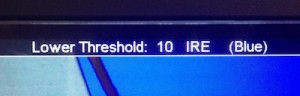
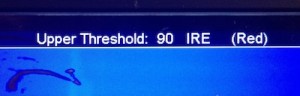
By entering the menu and scrolling down the filters Icon (the fourth icon in the list), you can enable the "Clip" function. With the setting turned on, you can scroll into the "Clip" submenu and adjust the settings. Using the four knobs on the front of the monitor, you are able to choose colors to represent the lower and upper ends of the IRE scale (you have five colors to choose from Blue, Green, Red, Yellow, and Pink) as well as control the sensitivity of both end of the range. On my monitor I have the lower threshold of IRE set to Blue with a sensitivity of 10, and the upper threshold set to Red with a sensitivity of 90. This simply means that any part of the image reading below 10 IRE will appear Blue, and above 90 will appear Red. I have found this incredibly useful for keeping my images within proper exposure while shooting on the fly.













Wow! what an amazing and beautifull website!
Surely a true source of inspiration by now for me, all the best!
Do you happen to know any store that has this in stock yet? I can’t seem to find it available yet?
Vincent Laforet Reply:
July 1st, 2012 at 10:37 pm
No – they’re quite new – could be a few weeks. Best bet is to call Marshall directly and ask them for an ETA.
Hi,
I saw on the marshall website that the 56MD have not the same sreen technology that the others in the line (70md and 90md), the contrast and brightness are really smaller (500:1 vs 1000:1). Have you compare them ? is the 56md is great or is it no so good ?
Thanks
Reply
Vincent Laforet Reply:
July 24th, 2012 at 5:53 pm
I haven’t done so side by side – and it’s dangerous to make comments on such things when you don’t do so… Talk to Bernie Keach at Marshall – he’s a good resource.