Holiday Goodie Shopping Guide for your MōVI
 I’ve been shooting a commercial for 2 weeks this pre-holiday season and I’ve really had a chance to put the MōVI through it’s paces once again. We’ve been flying the MōVI handheld, on roller blades, running around, on a jib, on a suction cup mounted to a cab, and on an RC car from Freefly Systems called a Tero. What I can tell you is that I’ve finally got MY system down… it took me awhile but i’ve found my "perfect" formula if you will and I’m happy to share it with you below in the hopes that you fly your MōVIs with as much glee as I have been!
I’ve been shooting a commercial for 2 weeks this pre-holiday season and I’ve really had a chance to put the MōVI through it’s paces once again. We’ve been flying the MōVI handheld, on roller blades, running around, on a jib, on a suction cup mounted to a cab, and on an RC car from Freefly Systems called a Tero. What I can tell you is that I’ve finally got MY system down… it took me awhile but i’ve found my "perfect" formula if you will and I’m happy to share it with you below in the hopes that you fly your MōVIs with as much glee as I have been!
Dancing MōVI from Vincent Laforet on Vimeo.
So here we go:
First, the Small things:
Freefly Lightweight HDMI Cable
 Get a few of these…in fact you should have a few of this whether or not you own a MōVI and/or for your C100 or your RED Dragon… I have 3-4 of them at all times… this is THE way to work with your cameras and wireless transmitters.
Get a few of these…in fact you should have a few of this whether or not you own a MōVI and/or for your C100 or your RED Dragon… I have 3-4 of them at all times… this is THE way to work with your cameras and wireless transmitters.
FROM FREEFLY: The Freefly Lighweight HDMI Cable (Type A – Type A) is designed to send an HDMI signal from the camera to a monitor on the MōVI’s top handlebar without the stiffness and weight of a traditional HDMI cable.
Cable Length: 30 IN / 76.2 CM
The best cameras that I love for the MōVIs btw? Any Canon C100, C300, C500 or RED Scarlet, Epic, Dragon.
For RED Owners: Slackline Film Ultra Flexible Premum RED Touch LCD Cable
$325.00 LINK HERE
 If you’re a RED owner, you’re likely going to want to make that camera as light as possible to shoot as long as possible and that’s going to mean removing the side handle. That’s where this cable comes through: you can not only use your LCD on your top hand with this cable and have the touch functionality to both record and playback ability to control your camera and see what you are shooting… but you now need to power one less monitor. Win..win…win. I have two of these and swear by them. The Slackline Film guys are shooters too and they’ve measure the perfect 36" lengths – these cables are perfectly made not to coil around the MōVI – I’ll never go back to shooting any other way.
If you’re a RED owner, you’re likely going to want to make that camera as light as possible to shoot as long as possible and that’s going to mean removing the side handle. That’s where this cable comes through: you can not only use your LCD on your top hand with this cable and have the touch functionality to both record and playback ability to control your camera and see what you are shooting… but you now need to power one less monitor. Win..win…win. I have two of these and swear by them. The Slackline Film guys are shooters too and they’ve measure the perfect 36" lengths – these cables are perfectly made not to coil around the MōVI – I’ll never go back to shooting any other way.
Freefly Battery to D-tap Connector
 Get a few of these if you’re planning on powering any accessories off of your Freefly batteries – such as follow focus units, wireless transmitters, receivers etc… These are ultra lightweight and flexible silicone cable to adapt a Freefly Aux battery pack to a female d-tap connector and they are useful for powering any accessories that utilize a D-tap connector. But always be careful when using the Freefly Aux battery pack to power accessories as you don’t want to run them down too low or you’ll kill the batteries (as w/ any LIPO battery) ,
Get a few of these if you’re planning on powering any accessories off of your Freefly batteries – such as follow focus units, wireless transmitters, receivers etc… These are ultra lightweight and flexible silicone cable to adapt a Freefly Aux battery pack to a female d-tap connector and they are useful for powering any accessories that utilize a D-tap connector. But always be careful when using the Freefly Aux battery pack to power accessories as you don’t want to run them down too low or you’ll kill the batteries (as w/ any LIPO battery) ,
FROM FREEFLY: Freefly strongly advises users to use a cell alarm to ensure the battery is not discharged below 3V/cell, which can damage or destroy the battery.
USB Mini B (male) to Mini B (male) cable
 If powering off of LIPOs scares you (you may not want the risk of running your LIPOs too low) then use your USB power off of your monitors for example. Use this Ultra lightweight and flexible USB mini B male to USB mini B male cable.
If powering off of LIPOs scares you (you may not want the risk of running your LIPOs too low) then use your USB power off of your monitors for example. Use this Ultra lightweight and flexible USB mini B male to USB mini B male cable.
FROM FREEFLY: This custom cable allows you to power your Paralinx or Teradek transmitter straight off the Mini USB port found on the smallHD DP4 field monitor. Using this cable allows you to use 2 Canon LP-E6 Batteries to power both the smallHD DP4 and wireless transmitter.

MōVI ‘Ninja Star’ Adapter Plate
 I own 4 of these... I hand them out to grips on a shoot. It allows me to mount my MōVI in overslung or underslung modes on JIBS, Cheesplates, sliders, car mounts… you name it… with the Toad in the Hole Quick Release mount (below). This adapter plate allows for mounting the MōVI to a variety of accessories. It is designed to replace the top handle of the MōVI and allow users to mount to Steadicam, Tripods, Jibs, Car Mounts, etc.
I own 4 of these... I hand them out to grips on a shoot. It allows me to mount my MōVI in overslung or underslung modes on JIBS, Cheesplates, sliders, car mounts… you name it… with the Toad in the Hole Quick Release mount (below). This adapter plate allows for mounting the MōVI to a variety of accessories. It is designed to replace the top handle of the MōVI and allow users to mount to Steadicam, Tripods, Jibs, Car Mounts, etc.
FROM FREEFLY: The plate is lightweight 6061-T6 hard anodized aluminum with laser engraving that calls out mounting patterns and hole sizes. The Ninja Star is optimized to provide the most mounting options possible while minimizing size and weight.

Toad In The Hole Quick Release
$299.95 LINK
 The Toad In The Hole Quick Release is a sleek, lightweight, low-profile quick release unit, which provides an easy mount and release solution for your MōVI. If there is one MUST HAVE accessory this is it…
The Toad In The Hole Quick Release is a sleek, lightweight, low-profile quick release unit, which provides an easy mount and release solution for your MōVI. If there is one MUST HAVE accessory this is it…
FROM FREEFLY: It allows the operator to remove the MōVI from the handle assembly and attach to any other method of filming carrier, such as a crane, jib, or car mount (with a Toad installed) in a matter of seconds. Fiddling around with alignment is not required when engaging the Quick Release – just attach and rotate to the desired angle (from 0-360°) for shooting. The Quick Release uses a clamp to secure the MōVI. This clamp, along with the secondary release button, are used to release the MōVI.
MōVI Rod Mount Adapter
Want to connect a follow focus unit or some other accessory onto your lens? This adapter attaches to the end of the adjustable camera plate and allows for an ultra lightweight and low profile 15mm rod mount.
FROM FREEFLY: This will allow you to easily mount focus motors without adding unnecessary weight / complexity. I "don’t leave home without it" as they say…
Freefly MōVI M5 Holiday Bundle w/ case
 MōVI M5 – Digital 3-Axis Gyro-Stabilized Handheld Camera Stabilizer
MōVI M5 – Digital 3-Axis Gyro-Stabilized Handheld Camera Stabilizer
So I may have skipped a few steps for those of you that don’t YET have a MōVI … here is the best way to start. I’d get this over anything else out there. It will last. The accessories are best of breed. It works. It works. It works. Any questions? This is PERFECT for the DLSR crowd and for the Canon C series cameras and most lightweight cine cameras out there… Just be mindful of your total weight … as you go up in weight – the MAX is 4.75 lb or 2.15kg of what you can have this guy "fly" or carry … and as you start to use heavier lenses and accessories, jump straight to the M15 in my opinion (below.)

Freefly MōVI M15
$11,995.00 LINK
MōVI M15 – Digital 3-Axis Gyro-Stabilized Handheld Camera Stabilizer
This is the MoVI that I use and trust my productions to. Long term I think The MōVI M15 is the better investment if you know you will be using heavier lenses and follow focus and other accessories, it will grow with you as your needs grow.
FROM FREEFLY: It was designed for the most demanding cinema packages out there with no compromises made. Working with industry professionals, we created a system ready to work with large pro cameras like the Sony F55 and ARRI Alexa M.

 MōVI Controller
MōVI Controller
From
The MōVI Controller is a professional grade remote system that allows the operator full control over Pan, Tilt, and Roll.
Listent to most of you, it will appear to be nothing more than a "fancy looking" remote w / carbon fiber right? I agree I thought so at first… but no: it’s a FANTASTIC solution for a pro user. It has power options for the monitor, wireless, follow focus, Iris control, zoom. You can adjust almost every single feature you would with a tablet or laptop WITH this controller. I love this so much that (it’s embarrassing to admit) I’ve used it WITHOUT A MOVI! yes… Because it the single most elegant way to walk around and see what someone else is shooting and either (optionally) pull focus and/or move the iris if you want to get fancy… I love this thing. And it runs off the same batteries that I use on my Dragon. So on Elantra set of batteries and I’m good to go w/ wireless, controller, focus, monitor etc. Do you see why I’ve gotten SPOILED ROTTEN with this unit?
FROM FREEFLY: Compatible with the MōVI M5 and M10, this controller provides telemetry from the MōVI and allows the user to access MōVI configuration menus to enable on the fly adjustment of key MōVI parameters. The MōVI Controller also simplifies the remote control station by providing power for an LCD monitor and wireless video system. One single battery on the MōVI Controller will power your controller, Monitor, wireless video system, and additional 5 or 12v accessories. Additionally the MōVI Controller will offer control of Focus, Iris, and Zoom motors in the future with the release of Freefly’s 3 channel FIZ system.
 BATTERY SYSTEM: IDX E-7S V
BATTERY SYSTEM: IDX E-7S V
Battery system: IDX E-7S LINK $259/Bat approx $1800 w/ Slim Quad Charger
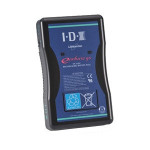 This is by far THE SINGLE best battery system for the MōVI and now my go to system for the RED Dragon. Why? These are the most compact, lightweight and high performance batteries I’ve ever used on my Dragon. Bar none. I have 4. I’m going to buy 4 more soon. Any questions? This is the PERFECT solution for the MōVI where size and weight are of primary importance. 2 of these are lighter than most of the competition’s single batteries.
This is by far THE SINGLE best battery system for the MōVI and now my go to system for the RED Dragon. Why? These are the most compact, lightweight and high performance batteries I’ve ever used on my Dragon. Bar none. I have 4. I’m going to buy 4 more soon. Any questions? This is the PERFECT solution for the MōVI where size and weight are of primary importance. 2 of these are lighter than most of the competition’s single batteries.
From IDX: The compact and lightweight ENDURA-7S has a capacity of 68Wh and features an integrated 3 step LED Power Indicator to display the battery capacity status. Economical and distinctive in design, the E-7S is built to the highest standards of quality, safety and reliability proven in all ENDURA batteries. The Power Indicator is for quick reference of the charge status on the E-7S. A simple 3 LED indicator shows if the battery is full or requires charging.
Specs:


This is THE way to mount a battery on the DRAGON. End of story. There are two P/D tap ports on the battery plate to power your accessories including your follow focus motors and wireless transmitters.
FROM FREEFLY: This V-Lock adapter kit for for the RED EPIC allows MōVI customers to use small V-Lock batteries to extend the run time on their RED EPIC, as well as provide D-tap power for 12V and 14.8V accessories (follow focus, wireless, etc.) Made from ultra lightweight carbon fiber, the kit allows for the lightest and lowest profile method of attaching a V-Lock battery to an EPIC. The kit includes either a genuine IDX PV2 battery plate or IDX PV212 battery plate with one or two D-tap outputs, respectively. The plate comes with the appropriate lemo plug for the EPIC DC input and uses high strand count silicon wire for maximum durability and flexibility.
Paralinx Arrow Plus – 1:2 Package
 One Paralinx Arrow Plus Transmitter and 2 receivers. Or 3 transmitters if you can make that happen. I’ve chosen this system because it’s reliable and this is the smallest transmitter. It stays permanently mounted on any of my cameras and is powered by the IDX battery above or a USB cable. Love it.
One Paralinx Arrow Plus Transmitter and 2 receivers. Or 3 transmitters if you can make that happen. I’ve chosen this system because it’s reliable and this is the smallest transmitter. It stays permanently mounted on any of my cameras and is powered by the IDX battery above or a USB cable. Love it.From Paralinx: Uncompressed 4:2:2 1920×1080 10-bit video. Less than 2ms latency. Supports multiple framerates and resolutions. Operates on 5v power. Range of over 300ft (91m) line-of-sight. 256-bit encryption of transmitted signals. FCC, CE, and ROHS certified. HDMI video input/output. Transmitter weighs less than 40 grams. P
Supported framerates: 23.98p, 24p, 25p, 29.97p, 30p, 50i, 50p, 59.94i, 60i, 60p
 Best Monitor:
Best Monitor:
SmallHD AC7
 The AC7 is one of the best monitors out there. It’s a great way to start. Personally I used the DP7 but I’m fancy like that I guess…
The AC7 is one of the best monitors out there. It’s a great way to start. Personally I used the DP7 but I’m fancy like that I guess…
From SmallHD: It is equipped with pro software featuring Focus Assist Plus, Frame Guides, and DSLR Scale Mode. Housed in a strong yet lightweight frame, the 7” monitor adds production value without adding the bulk.
Specs:
- 7-inch monitor
- 1280×800 resolution
- 8-bit color depth
- HDMI, Component, Composite
Dream monitor (and the one that I use…)
SmallHD DP7
 The SmallHD DP7-Pro LCD is one of the best monitors out there period… I use it on all of my productions as an operator and/or director’s monitor. It’s got too many functions to list (see below) and the LUT support and ability to set looks in the monitor is second to none. It’s basically a monitor + iPad combined…
The SmallHD DP7-Pro LCD is one of the best monitors out there period… I use it on all of my productions as an operator and/or director’s monitor. It’s got too many functions to list (see below) and the LUT support and ability to set looks in the monitor is second to none. It’s basically a monitor + iPad combined…
From Small HD: It offers highly flexible 3D LUT support and an extensive set of monitoring tools, including scopes, and is designed with a multi hot key interface that allows for an efficient workflow. It features a 7" IPS LCD display with a 1280 x 800 HD resolution, 8-bit color depth, and 800:1 contrast ratio. Connections include HD-SDI and HDMI input and output, as well as a Hirose input that supports an optional SmallHD Component/Composite breakout cable. The monitor is super-tough, made with a reinforced milled aluminum housing capable of withstanding the pressure of a 4×4 truck running over it, yet it weighs only 1.2 lb.
The DP7-Pro LCD comes loaded with many preset LUTs and is capable of detecting and displaying nearly every type of LUT you upload. The LUTs upload via simple SD card transfer and can be organized into custom folders. The ability to monitor an image with a LUT applied lets you see what the image will look like when the LUT is permanently applied in post production, lets you analyze whether you’re satisfied with the look and whether any lighting adjustments need to be made on set, and also allows you to show the look to a client or director on set for review.
Dream wireless:
Teradek Bolt Pro 2000 Transmitter + Receiver

This is what the big boys play with… The Teradek Bolt Pro 2000 is a zero delay wireless video systems designed for cinema and broadcast use. With 3G-SDI connections, support for 1080p60 and a range of 2000 ft., Bolt Pro 2000 is the new standard in professional wireless video transmission. I haven’t had a chance to play with the Paralinx version of this to be honest and these units all tend to play with the same chipset. But I don’t think you can go wrong with either unit. I compared this to the Boxx unit on my Nike commercial last year and it performed as well if not better… so game on! If you pocket can afford it… this is THE wireless kit for ANY cinema / video need.
Just because you can…:
MōVI M5 Mobile Kit
 Did you see the Bentley commercial shot with an iPhone? Want to do the same? Here’s how… I have one…
Did you see the Bentley commercial shot with an iPhone? Want to do the same? Here’s how… I have one…
ˆ Mount a phone to your MōVI and create dynamic ‘MōVI’ shots that can be shared instantly. The MōVI M5 Mobile Kit includes a phone adapter with 1/4-20 tapped holes on top and bottom for easy tripod mounting and counterweights for accurate balancing on the MōVI. The kit supports most phones up to 3 inches (76mm) wide.

MōVI Cinema Oxide Cases:

And last but far from least – none of this is worth it if you can’t get it there in one place – here are the best cases for the MōVIs that I’ve used for over a year – go check out a variety of accessories and custom cases from CinemaOxide. Can’t say enough good stuff about them… and boy… are they pretty (and darn functional too!)
OK that’s it! Maybe I’ll do a few more non MoVI specific things soon…

















Hey Vincent, do you think that is safe to travel abroad by sending the movi on cargo or should I take it as hand luggage?
Vincent Laforet Reply:
December 17th, 2014 at 8:16 am
Totally fine, just carry any batteries on board with you or acquire the locally. NEVER SHIP LIPO/LITHIUM batteries, and never check them… it can be very dangerous.
Great list! Curious — what ballhead is that connecting your controller to the monitor? The ballhead included on the controller has proven a bit weak for us so far.
Vincent Laforet Reply:
January 10th, 2015 at 3:51 pm
We made it out of scuba parts for photography strobes… good eye!
Tanner Wilson Reply:
January 19th, 2015 at 5:21 pm
@Vincent Laforet, Leave it to the pros to make their own stuff 😉 any recommendations on super strong ballheads? Everything we’ve ordered so far hasn’t held a firm lock while wiggling that controller around