Getting Ready for Post: Tutorials
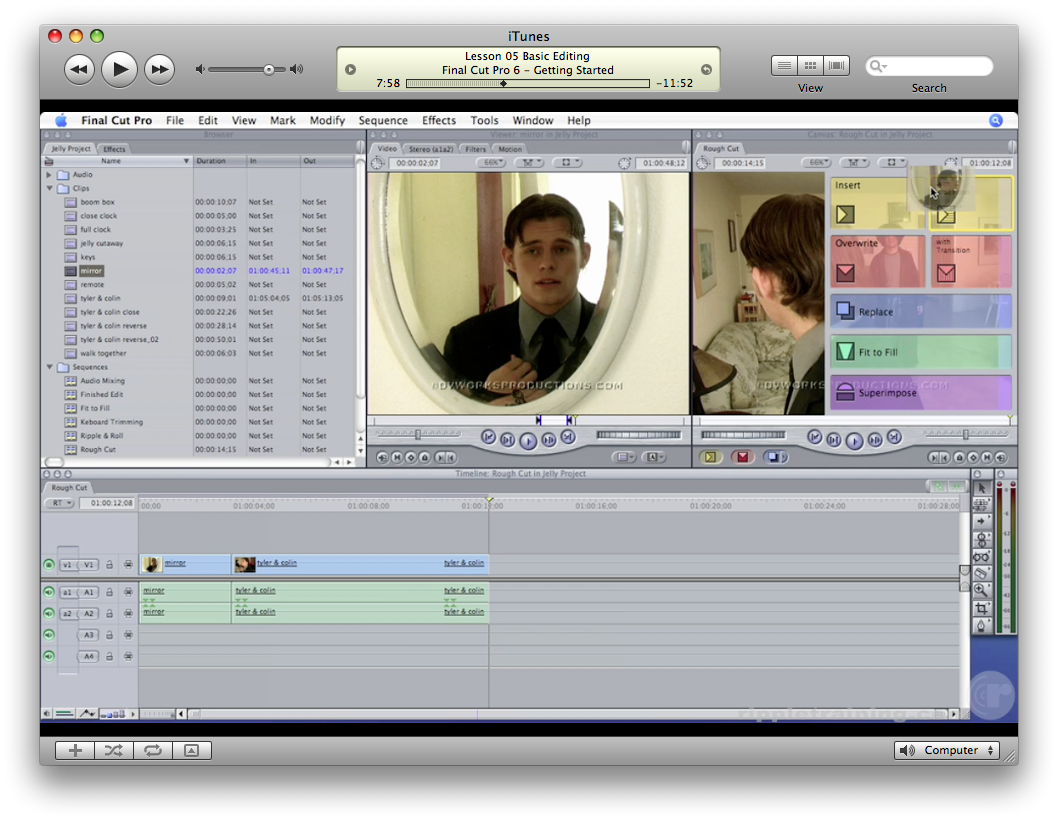 I just got back from the EOL APA event that took place in Los Angeles last night – and it was pretty fantastic. It was well worth the cross country round-trip.
I just got back from the EOL APA event that took place in Los Angeles last night – and it was pretty fantastic. It was well worth the cross country round-trip.
There seemed to be great interest out there on behalf of photographers who were contemplating making the jump into video/film. While there is a lot to learn in terms of the nuances between shooting a still vs. moving image – I think that one of the biggest hurdles for most will be post production.
Therefore I wanted to let you in on my little secret: Ripple Training. I met Steve Martin (the person behind Ripple Training) two years ago at NAB – we were both there as guest speakers for Apple – at the time he was helping to announce Final Cut Studio 2, and I was there to talk about Aperture and my experience with it. Steve and a few of the other experts out there (many of them the actual product managers for many of the Apple apps) gave me one on one training during the lengthy breaks back stage – and you’d figure that with that kind of tutelage that I’d be an expert at these apps by now… but I can tell you that there’s ALWAYS more to learn.
As I find myself jumping into video/film now – I felt that I needed a refresher course and a more in depth understanding of workflow etc. I’m not a big fan of books – they’re often too bulky to travel with – and I just love video tutorials. I found myself asking quite a few friends who work at/with Apple where the best source for such information could be found – and quite a few of them kept sending me back to Steve’s Ripple Training series. (Note: I use Apple’s Final’s Cut Studio 2 to cut/grade/export my video – and the Ripple Training series focuses on that product.)

Here is a photo of the turnout at the APA event. Photo courtesy of Thomas McConville
In short – whether this is your first time working with Final Cut Studio (or just one of the many individual apps contained within the suite such as Final Cut Pro, Color, Compressor, Soundtrack Pro, DVD Studio Pro or Motion) or you’ve already got a good understanding of them – I do think that you’ll likely benefit from this series. You can download these lessons right now from iTunes or order a DVD. While there are many excellent sources out there, this simply put is what I use and learn from myself – and I recommend this series without any reservations because I think it will benefit almost anyone – regardless of where they are starting at in terms of their level of expertise.
What Steve does so uncannily well, is that he makes the lessons applicable both to people without much experience, and still finds a way to give an incredibly solid and in depth look into these apps – on key details that many pros may have missed. And he finds a way to do so without making it too easy or too difficult for anyone – something that is incredibly difficult to do for any instructor.
Here are some links for the iTunes podcasts for you to look into:













Thanks for the links! Free training is always a major help. Unfortunately I don’t quite have the power to run final cut pro on my PC or the money to buy a machine that does (after ordering the 5DmkII)
Have you run into any good Premiere or Avid tutorials? I have access to computers with both of those.
If not I might just have to go get a mac book.
Thanks again.
Hi Vincent.
I was the guy in the audience who asked if you shot jpeg (you looked as if I had four heads). The reason for such a question? This (2004) story on you: http://www.robgalbraith.com/bins/multi_page.asp?cid=7-6454-6928
I am a director/fine art photographer who is getting requests from clients to incorporate still shoots into the work, so am very interested in the crossover (I also was asking lots of questions about lenses, the redrock mattebox, etc.)
I often use my 5D for timelapse; the Mark II looks like the start of things going to another level
It was a great, inspirational presentation. Thanks!
Stefan Reply:
December 13th, 2008 at 3:19 am
What, you’re shooting “JPEGs almost exclusively” Vincent?!!!
Charles P. Reply:
December 13th, 2008 at 12:18 pm
According to the article, Vince was also using 512MB cards in 2004 — times change!
imajes Reply:
January 4th, 2009 at 7:02 am
Shooting video on the 5DII is shooting moving JPEG in essence. So now Vincent is shooting JPEG! 😉
Though if using the RED as is being done on the Hawaii shoot, then a RAW Workflow can be used again.
I love the constant learning in photography and multimedia. Delving into new things, it’s like being a kid opening christmas prezzies!
Vincent all this video must eat up so much hard disk space! Do you know how many GB of space the raw footage for your Reverie film was? I’m intrigued as to how much footage I’d get on my mac book pro, could I have a whole films footage on the go and be editing or would I have to be hooked up to an external? Most of them need power but not all.
Ed Stone
http://www.edstonephotography.com
last night i shot the rehearsal of a wedding i’m shooting on saturday. i shot with the video mode in bw, with the 501.2, 2002.8 and handheld. the results were decent with all things considered.
And, I edited it in iMOVIE. God, I know, it’s not ‘pro’ but for what it is, it does the job.
http://andreasphoto.blogspot.com/2008/12/5dmkii-rehearsal-hd-stills-50mm12.html
Vincent,
Thank you for agreeing to speak! I attended and felt inspired. While the video aspects of the 5DMII intrigue me, and I will make some effort to advance there, a few ideas from your still photography career really hit home, esp. the tip about the using the tilt and shift and asking until “no” turns into “yes.” (The story having to ask six times to take what turned into a front page aerial photograph of the NY skyline during the blackout and then waiting until the editor asked a sixth time for a print to give it to him was fantastic! And instructive.)
Question: You use a GPS solution, both hardware and software, to geo-tag your Canon RAW files. Could you please share the name of what you use?
Vince-
Maybe you’re not familiar with the product, but does Final Cut Express have anything to offer to a stills shooter testing the video waters, or is it just worth going straight to the full version?
Thanks for your thoughts (Vince or others).
Charles, just play around and learn how to edit in iMovie, or, get the Express version of Final Cut..not the Pro version.
Vincent Laforet Reply:
December 11th, 2008 at 11:26 pm
Unfortunately couldn’t disagree more – play around with iMovie – and then go to the FCP Suite – you’ll get two essential tools: Color (to color correct (grade) your video) and compressor – to output to several devices/destinations easily
Hi Vincent
Thanks for the additional info. I had the same question as Charles.
I have a workflow that I’ve been using with FCP and MPEG Streamclip if anyone is interested:
http://www.vimeo.com/2373679
The tutorial shows a workaround using XDCAM EX but you can also use ProRes. The biggest benefit is it will render 4 files at a time so the transfer process takes much less time than with other methods. Hope it helps!
if you are a photographer and know nothing about video editing suites, and just want to shoot, edit and do some pretty decent work to shot online – iMOVIE on a plain old macbook runs beautifully.
come to my site sunday to see.
salut,
tu sembles etre dans les petits papiers d’apple: il faudrait que tu leur explique que si ils ne deviennent pas plus réactif sur le support des raws ils vont perdre de plus en plus de clients….l’EOS5DMKII est supporté par adobe depuis le jour de sa sortie aux USA….chez apple toujours rien…comment cette firme milliardaire ne peut t elle pas etre plus réactive.????
SO here it is : http://andreasphoto.blogspot.com/2008/12/laura-shot-on-canon-5dmkii.html
Yeah, to the purists out there it’s not perfect, the colour is compressed and super saturated and the blacks are..black – I’ll work on that. I shot and edited this on the same day at the wedding and presented it by 9 30pm.
It was a great, Thanks!
Hi Vincent,
Just want to bring this to your attention. I saw your Reverie video on Vimeo, and not sure if you are affiliated with this guy or not. I know you mentioned it should be hosted by certain people/companies because of copyright problems.
http://vimeo.com/2264936
thanks for theinformation
Thanks Vincent. These look pretty awesome. Think I’m going to grab the Final Cut one to start off. Looks pretty thourough. With you behind it I that pushes it into the ‘buy’ category!
-daryl
hey V
so i’ve tried emailing but have not heard back…any idea where the print may be that i purchased?
andreas
I think for most uses imovie is enough. For more I use PremiereCS3 and I am very satisfied
Thank You for a information admin
Hey Vincent,
I’ve only just used the 5D for the first time and then converted the files to pro res for editing… because apparently that is a more user friendly format? Anyway… I’ve noticed that after exporting the clips to pro res they become a lot darker. Then I noticed even if you convert it to uncompressed the levels still change!! And Even if you don’t compress it and just work with the original h264 files. They look different in Final Cut Pro compared to quicktime if you switch between them!! What is going on?? How do you know what is actually accurate??
Thanks
Adam