5D MKII Gear Tips: LCD Monitors
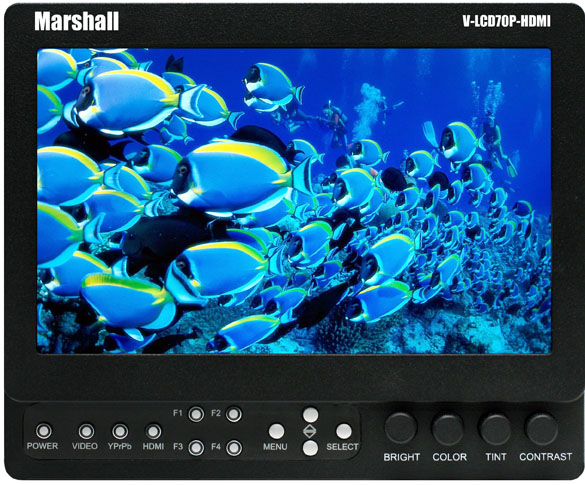 One of the most important accessories that you can purchase to help you get better results with the video from your Canon 5D MKII is an external LCD monitor (a video assist monitor.)
One of the most important accessories that you can purchase to help you get better results with the video from your Canon 5D MKII is an external LCD monitor (a video assist monitor.)
The Canon 5D MKII was designed as a still camera first, therefore when you shoot video you will often find that the placement of the LCD screen, not to mention the ergonomics of the camera body itself are not ideally suited to shooting video. Being able to hold the camera below your eye-line (or any angle for that matter) become quite important when shooting video vs stills.
I’ve had a chance to play with a variety of monitors out there – and for now Marshall Electronics’ V-LCD70P-HDMI is the clear standout both for the quality of the image it displays, as well as all of the extra features it offers. This is a 7″ lightweight monitor that comes in at just over a pound, and offers an 800X480 resolution image. I was able to work with a prototype of this monitor in January for 3 weeks of the Jamie O’Brien shoot and it was simply fantastic. I should also mention that I am also testing out Ikan’s V5600 5.6″ TFT LCD Monitor and will write about that at some point as well – it’s small size may be very attractive to some. (I’ve yet to put it through it’s paces, but I plan to do so in the upcoming weeks.)
First, it should be noted that when you actually start to record video on the 5D MKII, the video signal that is being output from the camera is not true HD – in fact it is limited to around 480 P (as opposed to 1080 P.) In effect it is not putting out the same full resolution image to the external monitor that is is recording to the CF Card. This makes is considerably more difficult to focus critically while you are filming. Having a sharp and contrasty monitor becomes a huge factor if you are trying to focus the camera as you shoot – and this is the only LCD monitor that I’ve tried out so far that allows me to do so consistently. (The fact that a less than full resolution signal (even in preview mode) is being output from the camera also makes it impossible to capture an uncompressed video signal from the camera – many have asked me in the past if it was possible to hook the camera directly to a dedicate I/O external device capable of recording uncompressed footage – unfortunately this is not possible – all video that comes from the 5D MKII is ultimately compressed as H.264 in the end which leads to compression artifacting and a slight degradation of the final video as a result.)
You can find a lot more information about the specifics of this monitor and the numerous features this monitor offers on their site – in fact there is a great video that explains most them on the following link.
The two features that I found particularly useful are the Peaking Filter and the False Color features. Given that the 5D MKII is not outputting a full resolution signal as it records – focusing is definitely a challenge and the Peaking Filter can be a life saver.
The image will switch to a black and white display and thin purple lines will appear on the area of the image that is in focus. This makes critical focusing much easier – especially when you are on the move.
The second feature, False Color, can become pretty invaluable when you are working in bright sunlight – as many of your know, judging correct exposure off of any monitor can be a challenge when you are in a bright environment.

This feature in effect allows you to judge the exposure “by the numbers” and it also allows you to more closely keep track of the proper exposure for skin tone – which is in the 56 IRE range – and colored GREEN and PINK within the false color key.
The monitor is well built, full of professional features (multiple video in and out ports, ability to calibrate the monitor’s brightness and contrast with specific tools) and accepts a wide variety of batteries, as well as a 4-pin XLR power jack. If the Canon 5D MKII were to at least output 720p while recording – I would say that many monitors out there would be more than adequate to help achieve critical focus. However, given that the 5D MKII is outputting a lower resolution signal – the incredible clarity and contrast of this particular monitor give it a clear edge.

A view of the rear inputs and output ports of the Marshall LCD monitor.














This is my first time comment on your blog 🙂
I’m your big fan in Macau(Eastern Las vegas).
I’m a pool student but I work so hard to make money.Now ,I get enough money to buy a 5D mark II and a Rode video mic.
But my pc is IBM T60, I cannot do anything to edit the MOV.
Can you give me some advise?
BTW
The LCD is cool!
and
Happy April Fool’s Day!
Vincent Laforet Reply:
March 31st, 2009 at 11:53 pm
@WEBBER, hope your question is not a April Fool’s joke – but just in case it’s not: I’m not a PC guy – but there are a bunch of free/cheap video editing tools out there… you can of course play the .mov file if you download the free quicktime player for PC – but you’ll need to get an app to edit it… or buy a cheap mac that comes pre-loaded w/ iMovie…
Raymond M. Reply:
May 6th, 2011 at 4:53 pm
@Vincent Laforet, By now you have already got you answer to this question. But you can transcode the .MOV files to ProRes 422 HQ files by using COMPRESSOR or by downloading the e1 Plugin off of the cannon website. Once downloaded open up FCP. Select Log and transfer and open the E1 plugin you just downloaded.
Vincent,
It’s fantastique that you keep us all updated with what gear you prefer … many thanks. If at the very least, it gives us ideas and options. I’ve been meaning to ask you, if you were using the 5D body armour very often (I remember seeing it in Reverie) and if it shielded the camera from the elements? (i.e. light rain, ocean spray, etc)
You mentioned the “THREE” MUST HAVE LENSES (or was it four?) in an article way back, after shooting “Reverie” … could you please let me know, again?
Looking forward to hearing what audio-rigs you used for Jamie’s shoot in Hawaii and how the whole sync issue is coming.
As always, your in-SIGHT is appreciated …
‘J-Dog
Hi Vincent, we follow you also here in Italy !
I have a question about Marshall, I brought it few day ago exactly the model you show here in the blog, everything work fine except the HMDI connection , I get “no signal” response from the monitor when I tried to connect the 5DMarkII in live view with HDMI cable.
Do I miss something or what ?
Thank you
MAX
Vincent Laforet Reply:
April 1st, 2009 at 8:17 am
@Massimo, Does your 5D MKII screen go blank (i.e. black)? It will if the signal is going through.. you should check your cable first – and if that doesn’t work – look into returning the unit.
Massimo Reply:
April 6th, 2009 at 11:01 am
@Vincent Laforet, Thank a lot for your response ! screen go blank and the cable works fine. I can even seen on the monitor via HDMI port the signal of my Pc using an DVI-HDMI adapter but no way for CANON or other HDMI camera output. The Marshall have firmware version 1.06 , is it the same version as your ?
The shame is that nor Marshall or B&H replayed to my e-mails!
Thank a lot again !!!
Wow truly a nice monitor!
I think that a larger monitor is really an important thing if you want to shoot professional movie.
Vincent, welcome back! 🙂
I’ve had the info on the Marshall in my queue to blog about for weeks, but now, with your info to go along with it, I’m thinking I’d better get off my phanny and get it done!
That’s also a great bit of info about the video out feed not being full 1080… I didn’t know that!
THanks for the blog and thanks for posting!
Vincent, which battery configuration would you recommend for the Marshall V-LCD70P-HDMI? It looks like there are 8 different versions.
Vincent Laforet Reply:
April 1st, 2009 at 2:28 pm
@lightscape, totally up to you. The smaller Canon and Sony ones work great – and if size and weight is not an issue then the Anton/Bauer is a great option as well for longer shooting schedules…
great monitor! I’m always unhappy with the monitor I end up buying but this one looks like something to look into….thanks for the post!
I agree with having a large monitor!
amazing monitor! I’m always unhappy with the monitor I end up buying but this one looks like something to look into….thanks for the post!
I agree with having a large monitor!
Vincent,
Been using the Marshall (not for 5D) and it’s a great monitor, I particularly enjoy the false color filter that shows IRE levels and peaking filter that shows in focus lines. You might also want to check out http://www.manhattanlcd.com/ I don’t know anything about them but they seem to offer a good product at a great price offering.
Cheers,
Denver Riddle
Really interested in the Ikan v5600 and how well it works with the Mark II for run and gun.
Can’t wait to hear more!
john
Thanks for sharing the tips with 5D Mark II for video making purposes.
It makes me sad that Canon’s newest release did not have manual control, and records at 20fps. I feel Canon is purposely ‘retarding’ (for lack of a better word) their video capabilities in their DSLR line up.
Do you have an opinion on the matter?
Try using the Composite Output while recording – it does not distort the image when you press record. I use the HDMI for set-up/lighting/framing, then disconnect the cable prior to rolling. It’s composite SD, however, it does a great job for run-n-gun focusing with the Red Peaking. – BTW, I’m the voice/shooter/editor for the Marshall video you refer to above. Keep up the great blog!
Guy Cochran
DVcreators.net / DVeStore
It’s interesting what’s going on about the 5D Mark II:
http://www.definitionmagazine.com/cameras/canon5dpetition.htm
Hope Canon is listening, and also hope Nikon release a DSLR with Full HD and Manual Control.
That could also encourage Canon to give what so many customers requests.
If you use the Marshall LCD conected trough HDMI for the d.o.p as viewfinder or whatever, can you have conected a 2nd monitor (for director) while recording going out trough component/composit to a SD signal?!
if not, can the camera it self bring out 2 signals at the same time, one trough the A/V minijack output and the other trough HDMI?? I guess not but I’m just dreaming… this would be to great*
Chuck Reply:
June 24th, 2009 at 1:10 pm
I was searching this page for this same reason. Does anyone know, can you loop through the Marshall and go to a second monitor like the Panasonic 17″?
Please give som insight on the Ikan’s V5600 5.6″ TFT LCD. Contrast, quality etc.
Tnx
Hi Vincent, how are you?
In my opinion you are doing a great job and thank you so much for comunication channel.
I´m brasilian and Just buying a 5d mark II.
Iwould like to know about the sholder mount you use, witch brand you recomend and also about how to fix the side screen on 5D, what do you use?
thanks again!
Great stuff Vincent,
The Peaking Filter and the False Color features are awesome, just want is missing from my current setup, just what the doctor ordered!
Ben
Thank you for your reply about the video mode on the EOS 5D Mark II.
We are sorry to say that there is no information regarding any possible
enhancements to the video mode on the 5D Mark II. If you are looking
for more advanced video features we recommend that you purchase a
camcorder.
We hope this helps. Please write to us again if you have any questions
or concerns regarding the 5D Mark II.
Sincerely,
Erik
Technical Support Representative
留学美国,留学英国,留学澳大利
Hi… I am using the marshal monitor (hdmi) on my canon and everytime I actually start to record the aspect ratio on the monitor changes. What am I doing wrong?
CB Reply:
May 17th, 2009 at 7:05 pm
jeff,
You are not doing anything wrong, as soon as you hit record, the camera automatically switches to crappy low definition. Everyone has complained about this, but Canon doesn’t seem to care.
Thanks for all the info Vincent.
How did you get on with the smaller Ikan v5600 monitor? It seems to offer advantgage in terms of size and resolution, but how is colour and visibility in bright light?
Thanks!
Nick
First off, Thanks for the huge amounts of info that you provide to everyone Vincent, truely appreciated!!! And thanks to SmugMug, I think I have watched Reverie and First Look about 150 times, lol!!
I am a video editor up in the great white north, lol (Toronto, Ontario). I (for lack of a better term) stumbled across your “video” work a few months ago after hearing a brief description of the 5D MKII (I quote video because in my video world, this is much more like film than video). I am a video guy and always have been, so the only real experience that I have with still is with my SD750 and a bit with my sister Rebel. Now I of course understand some lighting (not to your extent) and framing, etc. Your “eye” in combination with the low-light capabilities of this camera has sparked a new interest for me. So I have gathered some resources and called some film friends together for a “Reverie-like” weekend (this weekend). We have 4 shoots in total (2 night, 2 day) planned for 3 different projects, ranging from Architecture to Music Video shoots….. My goal of this is to test the camera for my uses and purposes in both my full-time production work and also my freelance work.
After this LOOOOONNNNNNGGGG winded history, I guess my question would be, is there any 1-2 pieces of equipment that you would consider essential to shooting with the 5D, aside from lenses and a good tripod? (ie, monitors, rails, shoulder kit, etc)
[…] fonction int
Hey Vince – thanks for the tips and thanks for giving 2 presentations in Austin a couple of months back. I got to check out both.
Now with the new 5dmkII firmware dropping with full manual control in video mode I’m really excited and will be shooting more video. Thanks for the inspiration.
-Peter
thanx vincent,
manual exposure for the MKII, i’m shure your video influence Canon alot,
thank you !
keep posting on your blog.
F
I found it disheartening that the 5DMKII is unable to display video on the camera’s LCD and an external display at the same time. I was DP’ing and wanted the director to be able to have a live preview while I shot – instead we were forced to review in playback. It seems like splitting the signal would be a very easy fix for Canon.
Any difficulty with that Vincent?
But, hurrah for new firmware. I’m going to go install that now.
The SmallHD DP1 is a far superior monitor compared to the DP1, and is priced at only $799. It offers true 1280×768 resolution and has a multitude of inputs, including HDMI, VGA, Component, etc.
These are gorgeous monitors, hand-assembled in the US by SmallHD (http://www.smallHD.com)
I doubt many people will be using any 480×800 monitors after they get their hands on these beautiful aluminum DP1 monitors!
Thank you for useful information. With love …
reklam ajansları
Hi Vincent, we follow you also here in Germany!
Thank you for useful information!
Artes
Is there any way to disable the display of the white magnifying frame and gray AF point? Loving the external monitor (got the Marshall) but having the display frame visible in 1:1 pixel mode is slightly annoying (and I realize you can move it almost all the way off screen).
Nic`` Reply:
August 1st, 2010 at 7:03 pm
@Beau Gunderson, Getting rid of the gray AF point is easy, just turn AF off on your lens. The larger white box though, I don’t have a solution to. I need to find a way to freeze the camera HDMI output at 480 lines (same as the monitor), so it won’t resync all the time.
Is there anyway to view the histograms on this monitor while shooting video???? Thanks!
Thanks for the info about the Marshall unit Vincent, and the SmallHD unit Trevor. I’m building a view camera (for landscape and product photography) that uses a 5D2 as the capture device, and a larger monitor would be very handy to fine-tune focus and composision.
http://www.l5ma.com/vb
Just wanted to say HI. I found your blog a few days ago on Technorati and have been reading it over the past few days.
Dig the peaking feature but prefer the Smallhd that is showing a true HD image. 720p and 1280×768 native
8.9 ins. and sleek.
I thought I wasnt going to like this blog but more I read the more I liked it.
Wow! I never even considered using an external monitor! Ok..I need a steadycam…external monitor…external microphone…and a mule! I really should give the video features a chance – I shoot mostly stills.
How did you mount the monitor to the rig? I didn’t see any clear mounts on the rear of the monitor.
nice monitor, and the HDMI port makes it better
I think that a larger monitor is really an important thing if you want to shoot professional movie.
I like the look of this LCD, its simple and does not use a lot of places Blog gadgets
Thank you for this post it has very useful information.This article contain some meaningful information.please keep posting like this with this useful information
can this monitor be used with a sony ex-1 with the component cables?
Hey, I’m a student of Utah Valley University and we’re taking a trip to Mali Africa to shoot a Documentary for the Mali Rising Foundation, but I have a problem, I’m using a Nebtek Field Monitor, but when I start recording, I not only not get full HD output, but I lose all signal to the monitor completely.
Is there something I’m missing, a setting I over looked? Let me know ASAP, we just got the monitor in, and I’ve just barely had a chance to do the testing with it and we leave SATURDAY! Thanks, Vincent. I love your work!
I’ve made it to the end. Thanks for putting it together. Lots of things I didn’t know. BOOKMARKED!
hey just a general question to anyone out there. i’m looking into creating an infinity ‘feedback loop’ i.e i would like to hook the camera up to a monitor by whatever means, have the camera record the monitor, with the monitor displaying what i’m recording. i will then get an infinity loop where anything placed infront of the camera will have an infitie loop or copies of the object being recorded displayed on the screen.
if this makes sense to you, i need some help. i don’t know any software that can let me record and display through a monitor. any help would be greatly appreciated!
Hey, Thanks for your nice tips of LCD Monitors. LCD monitor is best for everyone. I have also LCD monitor. LCD size comes from 15 inches to 21 inches and larger. The screen is the same size and the same nominal dimensions, different CRT monitors. Great product….
Hi Vincent or anyone else. What are your conclusion in comparing what seems to be everyone 3 favorites: Marshall V-LCD70P-HDMI, the Ikan V5600 5.6″ and the SmallHD DP1x?
Has anyone tried Video glasses, they are less expensive and offer much more freedom when it comes to difficult angles and different kinds of glare. perhaps the quality is not good enough yet?
andre hunt Reply:
September 28th, 2010 at 12:12 am
@Jacob,
I was thinking about video glasses myself, as I just shot some 5D video with no accessories in a jazz house, and was trying to adjust focus when panning from left to right on the stage,(No tripod could be used) using a 100 2.8 L. It’s nice when you start to use the digital zoom buttons to focus before filming…but they aren’t available during filming…which could be a godsend. So, I’m going to try wearing magnifiers..I already use 2.0 reading glasses, so I’m going to try some around 3.5 to 4.0 or so, and see if that helps me to focus exactly enough. I get close, but 50% of the time, I’m a bit off (Back screen)…hell, I’m trying to move the camera with no tripod, and focus with one hand….I need all the help I can get…
Anybody out there notice that if you don’t make a decent color correction when shooting in tungsten, using the tungsten setting, and then adjusting the white balance on top, that you get a lot more noise?
Hello Vincent
I bought theMarshall monitor on your recommendation
I have couple of QQ:
1. In your rig the monitor seems to be mounted on a folding arm- what is exactly the make/model of the arm you used?
2. What’s the satus of HDMI output changing resolution and thus image being stretched upon pressing record? How do you handle it conveniently?
Thanks M
Hi and thank you for your great blog!
One question thou: Is it possible to work with two external monitors? Two HDMI or HDMI and AV? Or would it be possible to have the picture on the external as well as on canons monitor?
Thanks for your help and keep up the good work,
Kai
Vincent Laforet Reply:
June 2nd, 2010 at 12:50 pm
@Kai, Yes – there are splitters out there to do this. HDMI splitters are difficult to work with – so I convert to HDSDI w. a blackmagic box and use the multiple outputs
For server management you need look no further than Evalescos SysOrb, which is a great system for several reasons. First of all it is quite advanced in its features, but the best thing is that it at the same time is so easy to use.
不错哦,写得
也欢迎来我的小站易赛官网(jyt.org.ru)做客.
This could be the first time I have commented the following and I should say you give genuine, and high quality facts for bloggers! Great job.
Vincent, this link contains one comrecial for Tv directed e Photographed for me with canon 5D mark II.
Please to assist. Thanks.
http://www.youtube.com/watch?v=efeSVBZ5vxY
帮顶
LCD is very good. I really want to have this monitor. Thank you for the information on this LCD monitor. I like it with this LCD.
Great blog 🙂
I have been readinf alot, And I am going to read more 😀
Thank you again, and for you did creat this blog 🙂
Diplomy.name – Мы не говорим, что мы самые лучшие – мы одни из лучших. Мы давно работаем на рынке и хорошо знаем свое дело. Купить диплом у нас – это выгодно и надежно.
купить диплом
Love your dedication, Vincent. I’m using a Canon T2i with a Small HD DP6, and it’s amazing. The focus assist feature really works good, and the resolution of the screen is like watching a moving photograph. Until now, the Z-finder was my best tool for pulling focus and using it was light years ahead of the camera’s LCD. Well, using the DP6 is the same “light years” better compared to the Z-finder. You have to see it to believe it.
(in fact, I called them and told them they ought to send you one, free, and they wanted to but it was so hectic for them to get the first batch of the pre-orders put together that they said they just didn’t have time.) If I was you… (I’d be a world class photographer…) No, seriously… you should call them. I think you will really like what they have to offer.
Also, I’m sure you know about the new Zacuto Z-finder EVF coming out next February. That one looks to be a real game changer, too. (I signed up for the first batch, as soon as I got the specs into my brain.) For run and gun, it’s going to be an essential piece of kit. (As Philip Bloom would say.)
Thanks again, Vincent. I’m a huge fan and really appreciate all the effort you put into educating the rest of us. I had an art teacher once who said, “an artist who won’t reveal his tricks, is no artist.
Vincent… you are a REAL artist.
Does anyone know this unit has audio output on playback so that you can hear what was recorded (if you don’t record audio separately)?
Found a big list of IPS monitors here: http://www.pchardwarehelp.com/guides/s-ips-lcd-list.php
I bought the HP ZR24w. Love it!
Cheap Genuine Microsoft windows 7 product key only $9.99
http://www.microsoftwindows7key.com Sales 100% Genuine Microsoft Windows 7 Product Key,Microsoft
Office 2010 Product Key,MICROSOFT Windows 7 Boxed Software,Microsoft Office 2010 Boxed
Software.All products are issued from Microsoft directly.we guarantee every key 100%
activation,lifelong active,permanent online update,Or full payment back.
Открытый торрент-трекер без регистрации – смотреть он-лайн, торрент-трекер без рейтинга, с просмотром он-лайн, новинки кинопроката, кино, фильмы, для мегалайнеров бесплатно, Алматы, Казахстан, скачать быстро без регистрации
киноновинки
This is a great one stop blog for all the info you need. Love it
Dear Mr Laforet,
I am deeply amazed by all your works, especially Nocturnal.
One of my other favorite artist is Stu Maschwitz. I love how colouring can affect a movie and tell the story in a different way.
But now knowing how much colouring matter, how can I get a decent monitor for less money than the marshall. I mean after spending all the money on a 5D and lenses a student is pretty broke in general, but me in particular.
And also to follow up, even if there is a budget choice for 200 us, is it still just going to be a wast of money?
Best regars
Carl
Great job man..I really happy to read this stuff..Good creativity, that lcd monitor looks good.Thanks for the creative sharing.Keep blogging continue..
Hi, I taking video in water but when I try transfer video with A/V Cable, 5d MK II screen closing. How can I use 5D MK II’s 3″ screen with external screen in same time?
Vincent Laforet Reply:
July 1st, 2011 at 3:50 pm
You cannot! Unfortunately it is one of the BIG shortcomings of the 5D MKII – if anything is plugged into either the A/V or HDMI port – the LCD goes black. You should look into the Zacuto EVF or any Marhsall monitor that has loop through HDMI capabilities. Might not fit/work w/ underwater housing – but other than that you’re going to have to convert to HDSDI or have some sort of HDMI splitter in there – but zero way you can have the LCD on unfortunately.
Dear Vincent,
I am a huge fan and have met you at photo shows in the past. I would like to know is it possible to use my 5D Mark II as a live video camera. E.G. I am in an auditorium and want to use my 5D in live mode or rec mode to connect to a projector to feed a large 10X20ft screen. Is this possible? What would my quality be like? I am not permitted to record to a cf card. It must be strictly the output of camera to the projector. Is there a port on the camera to achieve high qaulity or component video. Please help. My shoot is in 48 hours. Thank you so much. Louis
Vincent Laforet Reply:
July 12th, 2011 at 12:48 am
Unfortunately you’ll run into headaches…if you can swap out bodies once in awhile – you should be able to do it if you’d simply sharing your signal via HDMI… unless you want the shallow DOF I’d recommend using more traditional cameras for something like this…
I just upgraded to the V-LCD70XP-HDMI but there is one problem… I don’t get a signal at all! I am working off of a 5DMKII and a 7D via HDMI. My older Marshall monitor plugged in and worked like a charm, this seems to be the exact oposite.
Thanks, Love the work!
Vincent Laforet Reply:
September 8th, 2011 at 12:23 am
Cable???
hullo i have a problem with the lcd of my canon mk11 5d, it shows images with funny colors bt when i connect the the camera to the marshall, the images are good. what could be the problem? sam, east africa
The more users read about a 5D MKII monitor, the more they are attracted it, It’s image processing features are great, Lens peripheral illumination correction, and High ISO noise reduction, are only two of it’s very useful specifications.
@Videographer, the EOS 5D Mark II with firmware 1.0.7 has its additional feature of manual control, and i am also pretty sure that when it comes to it’s quality of photos and video results, it is of high average.
Hi Vincent,
It appears that this review was some time ago. Have you had a chance to use other field monitors with the 5D2 and if so, would you still recommend this one?
I’m considering purchasing one as I’m doing more aerial video work now and the small screen on the back of the camera is too difficult as you mention in your review to be confident in the focus.
Vincent Laforet Reply:
January 19th, 2012 at 8:53 am
Yes I’m using the new Marshall 9″ quite a bit – it has a built-in histogram… we’re doing updates in the next month or two to the entire section -stay tuned!
Is it possible to use simultaneously the LCD screen os a canon 5D mark ii and a LCD monitor?
Vincent Laforet Reply:
August 15th, 2012 at 4:12 pm
No unfortunately
This was a great read, but the content is a bit dated now. What are your opinions on an LCD monitor for the Mkii in 2013? I’m looking for alternatives to the SmallHD AC7 for comparison.
Is there yet a way to view a true HD signal from a Mkii yet?
Thanks so much!
Good post, absolutly must to have a good field monitor. here in italy a use beetronics field monitor and its good and no expensive; http://www.beetronics.it/field-monitor-hd-7-pollici